Windows 10 Mod X-Lite 'ReBirth' Installation + Drivers on PC
Back with another Windows 10 mod OS, yet still by author named FBConan@Team OS, this one is Windows 10 X-Lite with build codenamed 'ReBirth'.
Nerdizen.xyz — Why we want to install a Windows mod? Well, of course, from the features we won't find on official Windows releases. 😬
FBConan is one of known creator of modded Windows OS. Their release is always what we wanted from a modded Windows; built-in extra themes and stripped from the Microsoft's bloatware.
All in all, modded Windows OSs especially useful because it mostly also strips the system requirements needed to install it. For example this Windows 10 X-Lite 'ReBirth', the 64-bit version only took ±4 GB on fresh install!
Windows 10 Mod X-Lite 'ReBirth' OS info
| name | Windows 10 X-Lite 'ReBirth' |
|---|---|
| author | FBConan@Team OS |
| based on | Windows 10 22H2 Pro |
| build based | 19045.2194 |
| link | Team OS thread |
Windows 10 X-Lite 'Rebirth' features:
- DESIGNED TO BREATHE NEW LIFE INTO YOUR PC -
- 4GB Installed Size!
- Updates Paused Until 2099!
- Full Featured, Updatable Build!
- Optional Defender - Selectable During Setup!
- Full Support for Language Packs, Speech, Voice, etc.!
- Full Support for UWP Apps, WSL2, Xbox, MS Store and much more!
- Includes Optional System Transparency and additional Themes!
- Also Includes the original Windows 10 22H2 Themes!
- Extreme Performance for your Apps and Games!
- Improved Stability and Performance!
- Removed Features -
Smart Screen, Edge, Some UWP Apps.
- Disabled Features -
Defender (Optional), Virtual Memory, Windows Ink Workspace, Error Reporting, Touch Keyboard, Indexing, BitLocker, UAC, Ads, Telemetry, Hibernation, Power Throttling, Automatic Maintenance, Download Blocking, Logging.
- Performance Prioritized -
This build has been designed to Maximize Performance, Responsiveness, and Resource Savings.
Installing Windows 10 mod X-Lite 'ReBirth' on our PC
My environment
- Device: Toshiba Dynabook R734/K
- Processor: Intel Core i3-4000M
- RAM: 8 GB
- Storage: 37 GB SSD partition
Just make a bootable media from the Windows 10 X-Lite 'ReBirth' iso using our favorite tool. The creator recommended Rufus, though here I am succesfully installed it using Ventoy.
Then, boot our PC into the created bootable media (for Dynabook R734/K, we can look the example below, click to expand it), and install it like normally we install Windows.
Booting to a bootable media on Toshiba Dynabook R734/K laptop
- Access the
Boot Menu(BIOS menu) on Dynabook R734/K by restarting the laptop and repeatedly pressing F12 until the boot menu/BIOS menu appears. - If the Windows 10 X-Lite ReBirth installation/bootable media (e.g., USB storage stick) is not plugged in, do so now to make it appears in the BIOS boot Menu.
- In the Boot Menu, select the installation/bootable media (e.g. USB drive) to boot into it directly. Alternatively, adjust the boot order to prioritize the installation/bootable media for automatic booting. Follow these steps:
- Choose
Enter Setupfrom the Boot Menu main menu.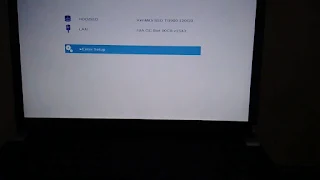
- In the side menu, select
Advanced, scroll down, and chooseChange Boot Order.
- Set the USB drive (or your relevant storage) where the Windows 10 X-Lite ReBirth bootable media is located to the top of the Boot Priority Options and click
OK.
- Select
Exit→Exit Saving Changesfrom the side menu.
- Choose
- In the Ventoy boot main menu, consider switching to GRUB2 Mode for increased compatibility in booting it, by pressing Ctrl+R. Then, browse and select the Linux Mint iso and press Enter to initiate the Windows 10 X-Lite ReBirth installation screen.
Installing drivers from external sources
Apps used: ReviverSoft Driver Reviver, Auslogics Driver Updater.
By the default, the Windows Update is disabled on Windows 10 X-Lite 'ReBirth', so we can't update our PC's drivers from the Device Manager.
We can enable the Windows Update if we want, but here I am prefer installing my drivers from external sources.
Steps:
- Install device specific driver. Of course, if we have the source for the specific drivers to our device from the manufacturer, that will be the first one to go. For my Dynabook R734/K laptop, I only have the bluetooth driver here.
Dynabook Qualcomm Atheros Bluetooth Driver – TCK0001100C.exe (± 9.9 MB) - Using ReviverSoft Driver Reviver. Open Driver Reviver app, scan, update, and reboot. Keep doing it until there are no updates available.

- Using Auslogics Driver Updater. The process is the same. However, based on my experience, I tend to be careful when using this Auslogics Driver Updater. So here, I am using it only to install "missing" drivers, and the mousepad driver (the one that has mouse icon).















